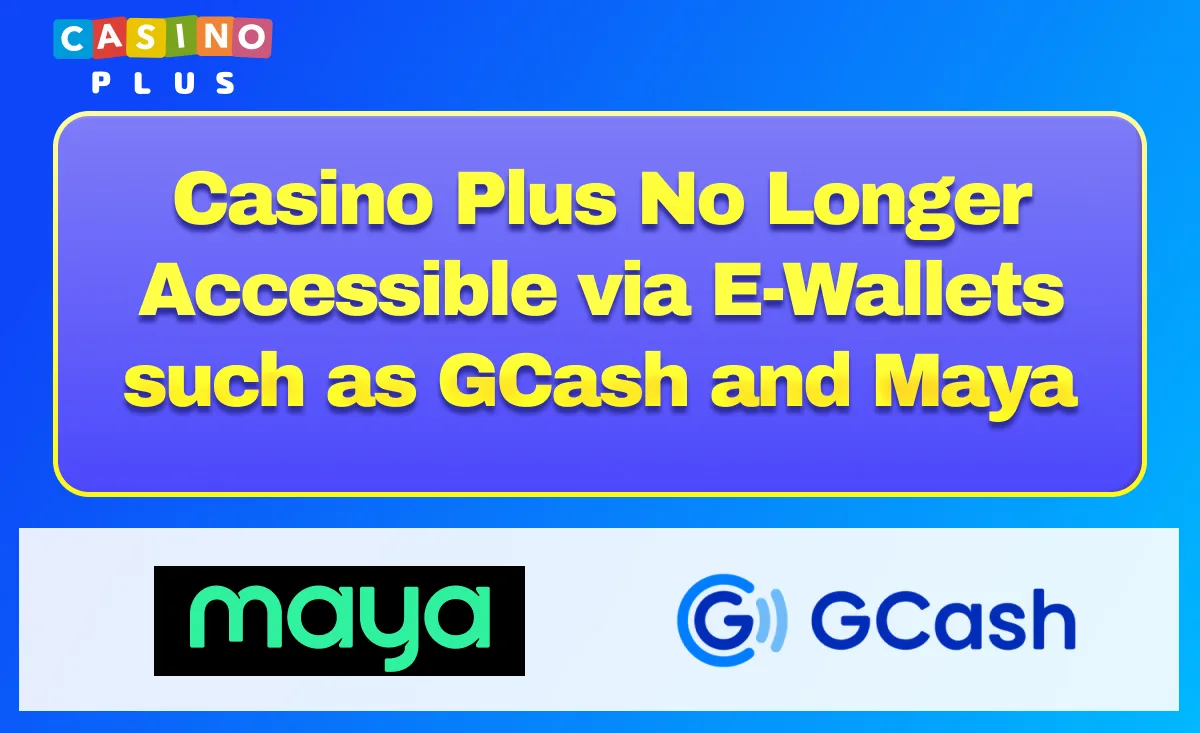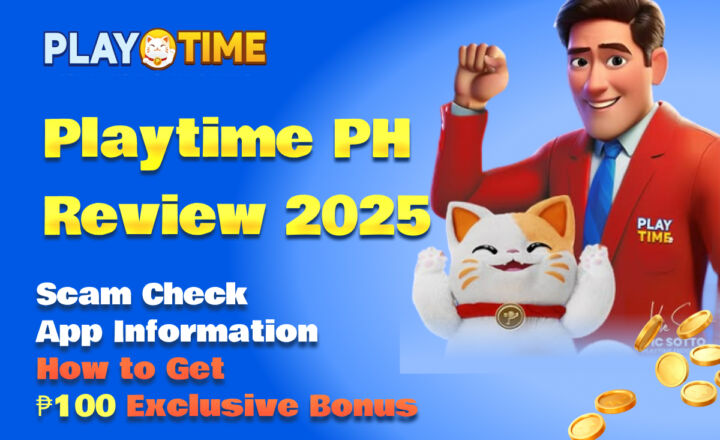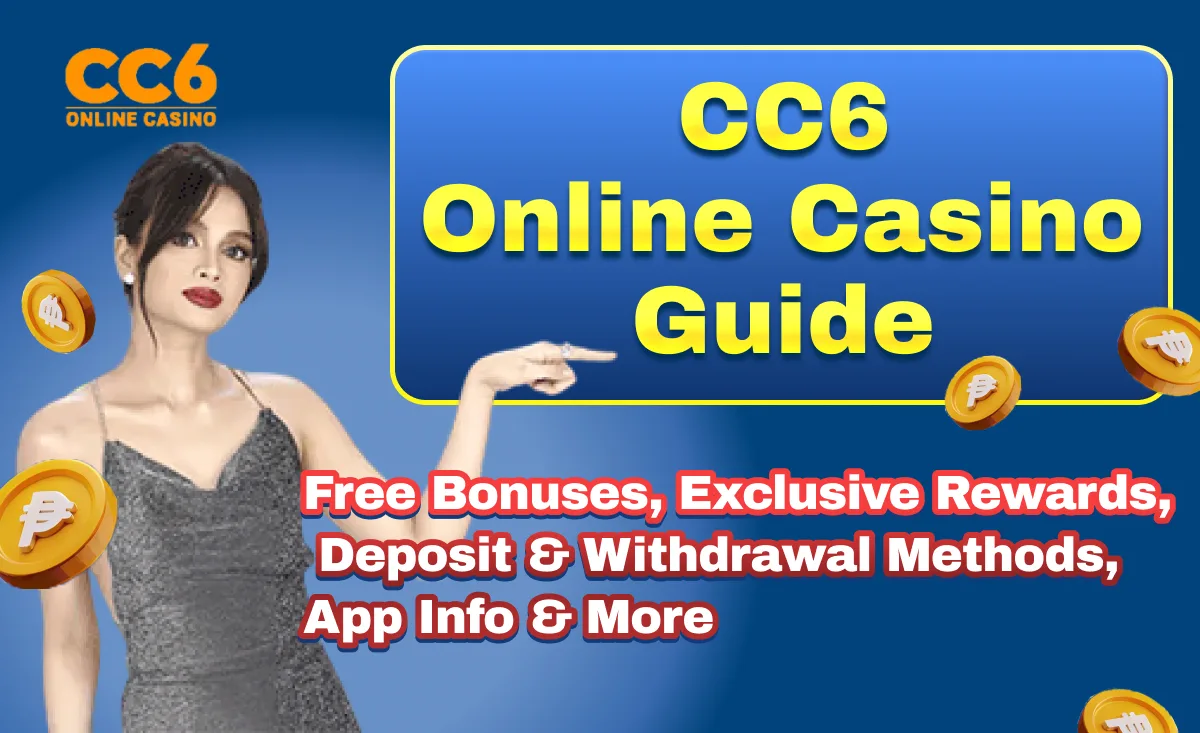This article is for those who are thinking about downloading the app for Casino Plus, an online casino in the Philippines.
Casino Plus has two apps, one for Android and one for iOS, and this guide will show you how to download both of these official apps in an easy-to-understand way. We also cover the useful features of the Casino Plus app and the payment methods you can use with it.
Please note that our site is currently recommending top online casinos to users who send a bonus code to our official Messenger. If you meet the specified conditions at that casino, you can also receive a ₱100 bonus!
How to get an exclusive ₱100 bonus (Click to Open)

Prize: ₱100
- Send the bonus code: free100 via our official
 Messenger
Messenger - We’ll guide you via Messenger to selected casinos offering a special ₱100 bonus. Choose your preferred casino and complete your registration by following our instructions.
- After registering, simply follow the additional steps sent via Messenger to claim your bonus.
After sending the bonus code, you will receive instructions on completing the requirements through Messenger.
Official Casino Plus App Icon
There are many fake apps in the online casino market that pretend to be real.
While no confirmed fake apps for Casino Plus have been reported yet, there is always a possibility that they may appear in the future or already exist without being discovered. For your safety, make sure to check the official app icon before downloading.
The official icon is the same on both iOS and the APK version. Anything that looks different is a fake app or a completely unrelated app, so please be careful.

How to Download the Casino Plus App
Casino Plus is available on various platforms including Google Play, App Store, and Glife.
Here’s an overview of where the app can be downloaded:
| Platform | Availability |
|---|---|
| Google Play | – |
| App Store | 〇 |
| APK | 〇 |
| Glife | – |
| Maya App | – |
How to Download the App for Android
To install using an APK file, make sure to download only from the official website:
- Open a browser on your phone
- Visit the official website: www.casinoplus.com.ph
- Open the menu and scroll down
- Tap “Download” to get the APK
- Open the file and install the app
- Launch the app once installed
The Casino Plus app is not available on Google Play at the moment. Android users need to download it through the APK file, so please keep this in mind.
How to Download the App for iOS
To download the app on iOS:
- Open the App Store on your device
- Search for “Casino Plus”
- Tap the official app and press “Install”
- Launch the app after installation
▶︎Casino Plus PH on the App Store
Note: Please search directly in the App Store.
Create Your Casino Plus Account
If you don’t have an account yet:
- Tap the Casino Plus app icon
- Sign up
- Verify your phone number
- Log in to your account
- Start playing
Does Casino Plus Offer a Bonus for New Registrations?
Some online casinos in the Philippines offer a bonus just for registering an account. However, Casino Plus does not offer such a bonus.
As an alternative, our site can introduce you to a recommended online casino. Tap the button below and send the bonus code to our official Messenger! By doing so, we’ll introduce you to a great online casino where you can get a bonus just for registering and completing KYC.
Furthermore, if you meet the specified conditions at that casino, we will also give you a special ₱100 bonus from our site. This ₱100 bonus is exclusive to our site, so don’t miss out!
How to get an exclusive ₱100 bonus (Click to Open)

Prize: ₱100
- Send the bonus code: free100 via our official
 Messenger
Messenger - We’ll guide you via Messenger to selected casinos offering a special ₱100 bonus. Choose your preferred casino and complete your registration by following our instructions.
- After registering, simply follow the additional steps sent via Messenger to claim your bonus.
After sending the bonus code, you will receive instructions on completing the requirements through Messenger.
Casino Plus App Offers a Unique Mobile Gaming Experience with the Custom Mines Game

Rather than being a completely original title, Casino Plus provides a customized version of the well-known Mines Game, featuring real-money betting and modern visuals designed for mobile users.
Inside the app, players navigate a 5×5 grid, avoiding hidden mines, revealing multipliers, and cashing out winnings directly through GCash.
Players can choose how many mines to include before each round, making the gameplay flexible for both beginners and experienced players. The app runs smoothly on most mobile devices, providing responsive controls and a user-friendly interface that keeps the focus on the thrill of each move.
Age Requirement to Play at Casino Plus
At Casino Plus, players must be at least 21 years old to register and play. This age requirement follows PAGCOR’s official gambling regulations, which are designed to promote responsible gaming and protect minors.
Age restrictions for gambling vary depending on the country. In some jurisdictions, online casinos allow players who are 18 or 19 years old, but in the Philippines, the government sets a stricter standard at 21. This rule applies not only to physical casinos but also to all PAGCOR-licensed online platforms, including Casino Plus.
While it is technically possible for players in the Philippines to access offshore casino websites, these platforms are not legally authorized to operate within the country.
Even if an offshore casino holds a valid license abroad, it is not recognized under Philippine law, meaning that Filipino players who use such sites do so outside of local legal protection.
Payment Apps Supported by Casino Plus
Casino Plus supports multiple convenient payment options for deposits and withdrawals in the Philippines.
| Payment App | Key Features |
|---|---|
| Maya | • Fast e-wallet transfers • Easy deposits & withdrawals • Cannot access Casino Plus directly via main app |
| GCash | • Most used e-wallet in PH • Instant GCash cash-in/out • Direct play via GCash app is restricted |
| GrabPay | • Linked with Grab app • Safe, quick digital payments |
| QR Ph | • Unified national QR system • Works across e-wallets & banks |
| InstaPay | • Real-time bank transfers • Instant casino deposits |
| PalawanPay | • Cash-in/out at Palawan Express • Ideal for users without bank accounts |
| Coins.ph | • Supports PHP & crypto • Flexible for digital players |
| Bank Transfer | • Supported by major PH banks • Direct and secure transactions |
Casino Plus No Longer Accessible via GCash or Maya
In mid-August, following new directives from the Bangko Sentral ng Pilipinas (BSP), access to Casino Plus via e-wallet platforms such as GCash (Glife) and Maya has been disabled.
This move came as a response to the rapid growth of online gambling transactions and concerns about their impact on users’ financial stability and broader social costs.
For players, this means that Casino Plus can no longer be opened directly through Glife or Maya. All e-wallet links to online casino apps were removed, forcing users to switch to alternative access methods.
Access Casino Plus via the App or Official Website
Although e-wallet shortcuts have been restricted, Casino Plus remains fully accessible through its official website or the dedicated app. Both options allow players to continue enjoying online casino games, deposits, and withdrawals in a secure and convenient way.
It’s worth noting that while e-wallet KYC verification was previously sufficient, users may now need to complete verification directly with Casino Plus when prompted. Completing this process ensures seamless access to your account, as well as uninterrupted deposits and withdrawals.
Features of the Casino Plus App
By downloading the Casino Plus app, you’ll never miss out on the randomly distributed free bonuses.
Here are some of the key features that make the Casino Plus app stand out:
Available on Multiple Platforms
The Casino Plus app is accessible via Google Play, the App Store, and through a direct APK download. It is also promoted on platforms like Lazada, giving users multiple ways to install the app.
However, it’s important to note that Glife (GCash) and the Maya app are no longer available as access points following the recent BSP directive in mid-August.
Users who previously relied on these e-wallet shortcuts must now log in through the official Casino Plus website or the dedicated app. Both methods remain convenient and provide full functionality for playing, depositing, and withdrawing funds.
Stay Updated with Bonus Notifications
Casino Plus occasionally launches surprise promotions and time-limited free bonuses.
By installing the app, you’ll receive push notifications with the latest updates, so you’ll never miss a chance to claim a bonus.
A Wide Variety of Games in One App
With the Casino Plus app, you can enjoy a diverse range of games all in one place—including slots, live casino games, and fishing games.
Sign up for BET88 instead of Casino Plus and get ₱100!
While Casino Plus has apps for both Android and iOS, it has few attractive bonuses. As an alternative, our site recommends registering at an online casino called BET88!
BET88 has many generous bonuses. For example, you can get 20 free spins for slots just by registering and completing KYC, and you can also get 30% cashback on your daily deposits.
If you’re interested in BET88, please tap the button below. It will open our official Messenger. Send the bonus code “bet100” there and meet a few simple conditions, such as registering and making a deposit, and we will give you a ₱100 bonus!
This ₱100 bonus is exclusive to our site! It has no wagering requirements and will be sent directly to your GCash. You can also use this ₱100 to add to your deposit amount and increase the daily cashback you receive from BET88.
【Important】Complete This Step to Receive Your ₱100 Bonus (click to open)

Prize: ₱100
- Register with BET88 and complete the required conditions
- Send the bonus code: bet100 via our official
 Messenger
Messenger - Receive ₱100 directly to your GCash account
After sending the bonus code, you will receive instructions on completing the requirements through Messenger.
If you want to learn more about BET88, please refer to the article below.
Important Notes on Downloading the Casino Plus App
To make the most of the Casino Plus app, it’s important to check a few basic points before downloading.
By keeping the following tips in mind, you can avoid potential issues and start playing with peace of mind.
Only Install from Official Sources
The Casino Plus app is available through the official website and trusted platforms.
Avoid downloading the app from links shared on social media or unofficial websites, as these may carry viruses or pose risks of personal data leaks.
Check Device Compatibility and Storage Space
The Casino Plus app requires a recent version of your device’s operating system and a certain amount of free storage space.
Older devices may not support the app, or you may experience performance issues.
To ensure smooth operation, check your device’s available storage and software update status in advance.
Use a Stable Internet Connection When Downloading
If the connection is interrupted during the download, it may lead to file corruption or installation errors.
While mobile data can be used, it may result in data charges or speed restrictions. Whenever possible, download the app using a stable Wi-Fi connection.
Frequently Asked Questions About Downloading the Casino Plus App
Here, we address some common questions about downloading the Casino Plus app.
I can’t find the Casino Plus app. How can I locate it?
The Casino Plus app is available through multiple official channels, including Google Play, the App Store, and Lazada. Be sure to type “Casino Plus” accurately in the search bar.
If the app still doesn’t appear, your region settings or OS version may be affecting visibility.
The app doesn’t launch even after installation. What could be the cause?
If the app fails to open after installation, your device’s operating system may not be supported, or there could be interference from other apps. First, update your smartphone’s software to the latest version and restart your device. If the issue persists, try reinstalling the app.
Can I use Casino Plus on a tablet?
Yes, the app is available on certain Android tablets and iPads.
However, due to screen resolution or device specifications, the display may not always be optimized. Since the app is primarily developed for smartphones, some features may be limited on tablet devices.
Will I incur additional charges when downloading over mobile data?
The Casino Plus app itself is free, but depending on your mobile provider’s data plan, you may incur data charges when downloading. As the file size is relatively large, we recommend downloading the app over a Wi-Fi connection.
I’m not receiving notifications. What should I do?
Check your notification settings on your Android or iPhone device and ensure that notifications for the Casino Plus app are enabled. Adjust the settings if necessary.
Curious about Casino Plus?
Find out everything you need to know in our detailed review:
Download the Casino Plus App and Enjoy Casino Games
In this article, we explained how to download the official Casino Plus app, with separate guides for Android and for iOS.
By downloading the Casino Plus app, you can receive the latest promotion information via push notifications. You’ll also be able to enjoy a variety of games, such as slots and live casino, anytime and anywhere. Furthermore, the app supports payment methods like GCash and Maya, allowing for smooth deposits and withdrawals.
However, be aware that there has been a recent increase in scam apps disguised as the Casino Plus app. Be sure to download it from the official website or carefully check the app’s icon.
Also, our site is currently recommending top online casinos to users who send a bonus code to our official Messenger. By registering an account or downloading an app through our site, you can avoid scam apps! Plus, if you meet a few simple conditions at that casino, we will also give you a ₱100 bonus.
How to get an exclusive ₱100 bonus (Click to Open)

Prize: ₱100
- Send the bonus code: free100 via our official
 Messenger
Messenger - We’ll guide you via Messenger to selected casinos offering a special ₱100 bonus. Choose your preferred casino and complete your registration by following our instructions.
- After registering, simply follow the additional steps sent via Messenger to claim your bonus.
After sending the bonus code, you will receive instructions on completing the requirements through Messenger.
UPDATE HISTORY
・02.04.2026: Updated bonus information
・11.26.2025: updated information
・10.08.2025: Added unique game information
・08.26.2025: Added Payment News
Publish date: 02.04.2026
Update date: 02.04.2026
Tags: